Tomorrow, September 30th, 2020, our log in page will change. Change is hard, but it usually leads to progress.
Why the change:
As our network of sites grow, making it easy to use a single log in is getting harder. So we’re moving the log in management from your browser to the login server. This way, whenever you change your password, your browser needs to update one password for all our sites. It’s much simpler for you.
What is going to happen:
As of tomorrow, the log in page will have a new look, and you will be asked to log in. Your SOL password should work as usual. So make sure you have your password handy as you’ll need to enter it. When you click log in anywhere on the site you’ll be taken to the new log in page:
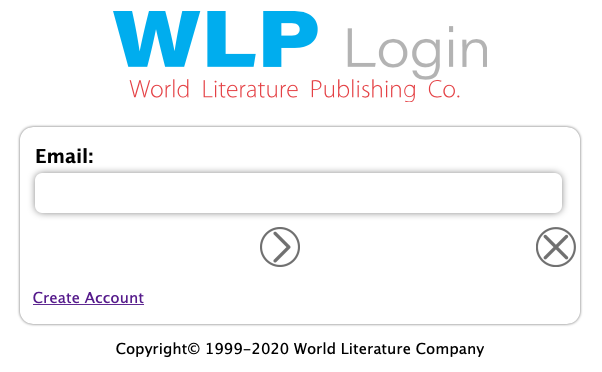
The new default log in form
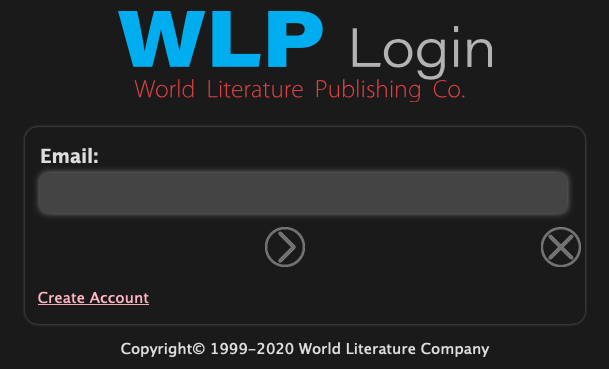
The new Darkmode log in form