General Help »
How do I find my downloads on iPhone/iPad
As of iOS 14, Safari on the iPhone has a download manager. After a file is downloaded it stays there until you use it or remove it.
1 - When you download a file, look for a small arrow down circle next to the address bar, and tap it to reveal the panel:
Image is for what you see on iOS 15.
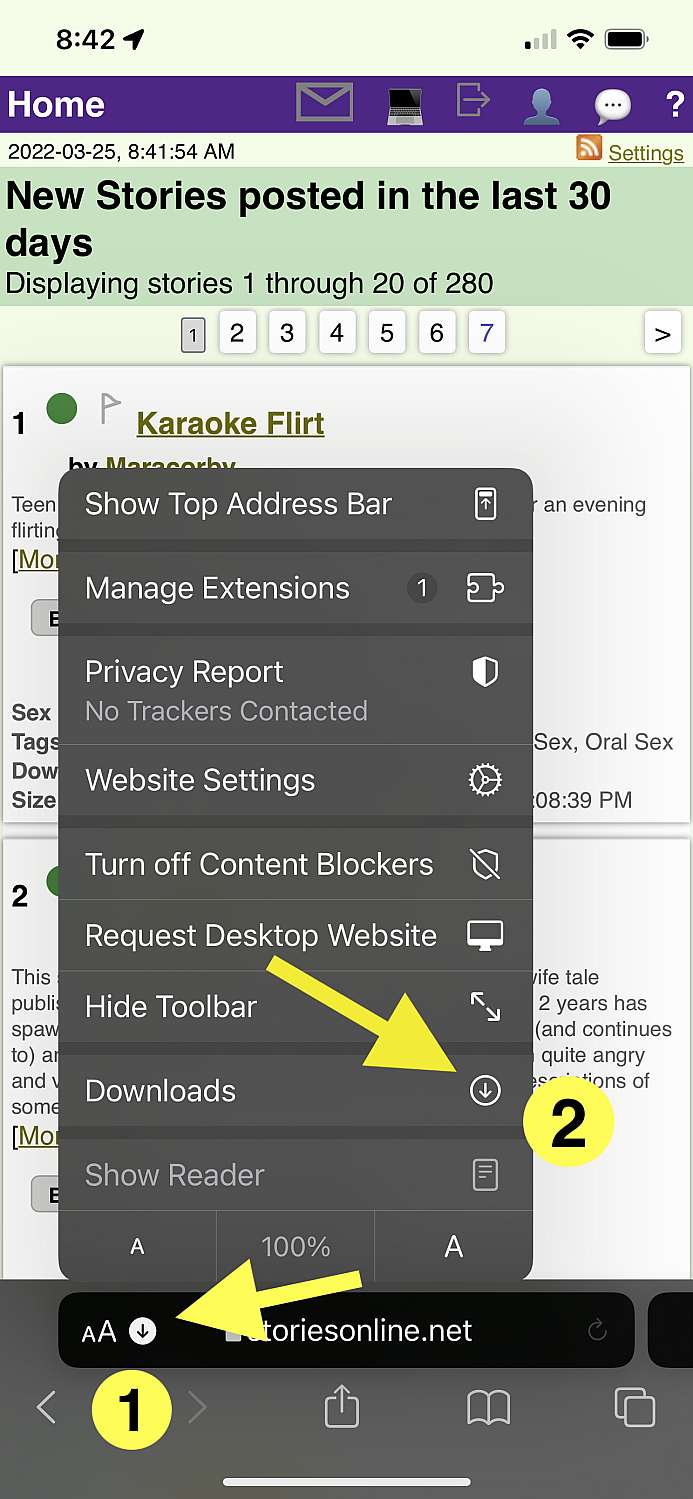
2 - Tap the 'Downloads' entry to reveal the list of downloaded files:
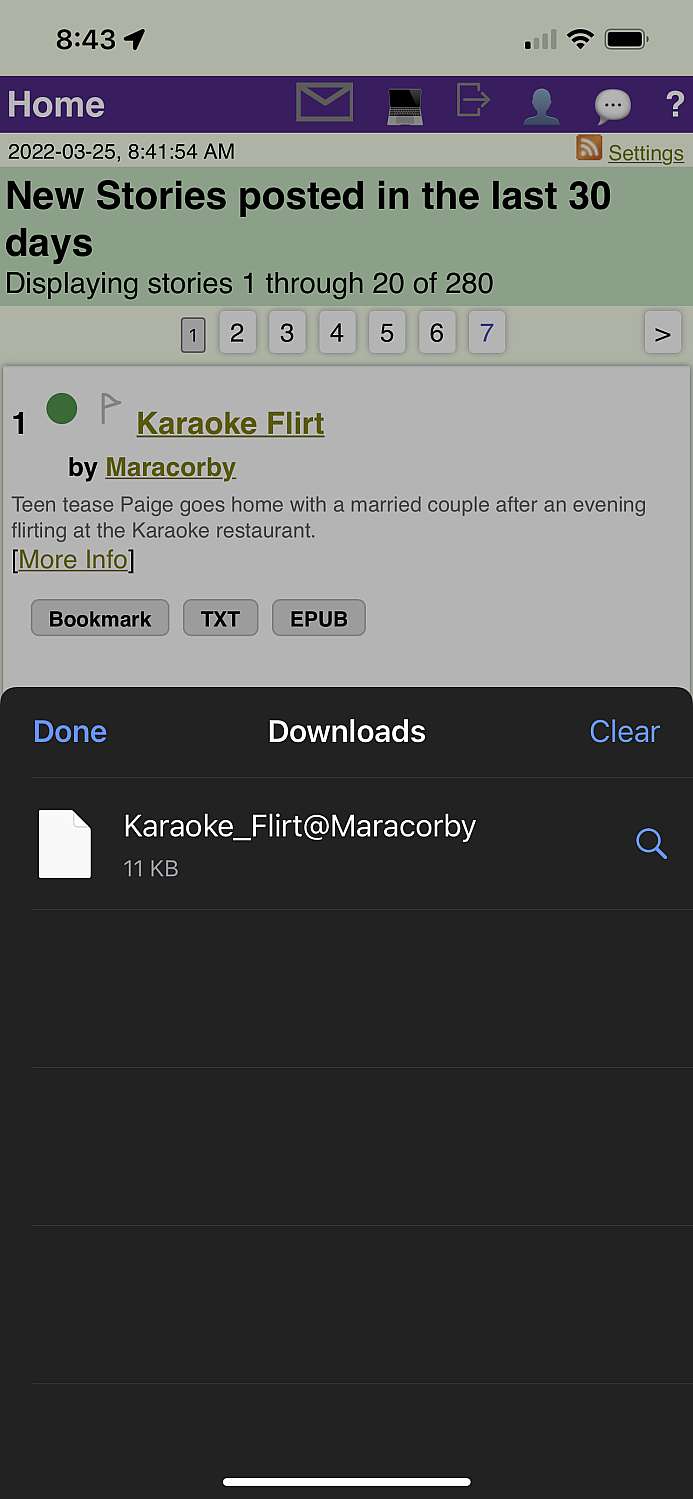
3 - Tap the file you downloaded to open it.